eclipse没有提示解决
点击window => Preferences
找到java下面的Editor下的Content Assist
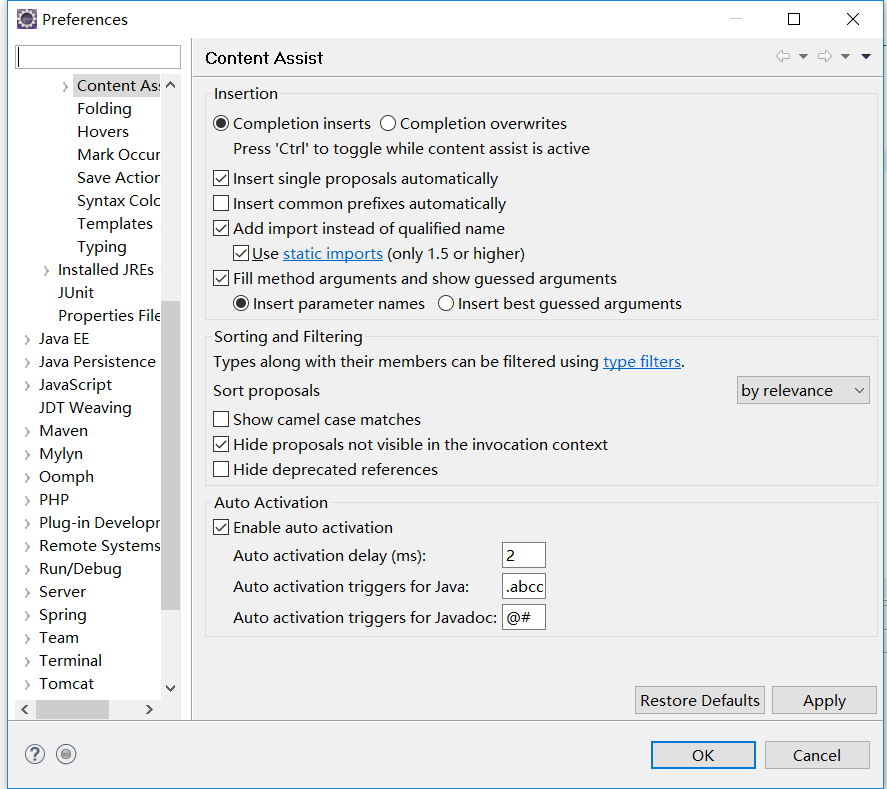
将Auto activation delay的值改小一点
然后将Anto activation triggers for Java 的值改成 .abcdefghijklmnopqrstuvwxyzABCDEFGHIJKLMNOPQRSTUVW
第一个实例 Hello Spring Boot
新建一个controller
HelloController1
2
3
4
5
6
7
8
9
10package com.example.demo;
import org.springframework.web.bind.annotation.*;
@RestController
public class HelloController {
@RequestMapping(value="/hello",method=RequestMethod.GET)
public String say(){
return "Hello Spring Boot";
}
}
重启
访问:http://127.0.0.1:8080/hello
属性配置;
项目的配置文件:application.properties1
2server.port=8081
server.context-path=/boy
重启:http://127.0.0.1:8081/boy/hello
但是在这里推荐使用:application.yml(application.properties删掉)
格式如下
1 | server: |
配置文件的使用
1 | server: |
调用:
1 | package com.example.demo; |
高级使用方式
.yml文件
1 | server: |
新建一个类boyProperties:
1 | package com.example.demo; |
在HelloController中使用
1 | package com.example.demo; |
重启,页面显示boy
开发环境和生产环境配置
新建两个yml文件
1 | application-dev.yml |
dev
1 | server: |
prod
1 | server: |
修改application.yml
1 | spring: |
启动 访问:http://127.0.0.1:9111/dev/hello
再修改application.yml
1 | spring: |
启动 访问:http://127.0.0.1:9112/prod/hello
小知识: netstat -a 在cmd中可以查看哪些端口被占用了
另外的启动方式:jar
1 |
|
总结
注解
1 | @Value |
