Controller的使用
1 | @Controller: 处理http请求 |
实例
1 | package com.example.demo; |
启动,发现访问不了,必须配合模板使用
在pom.xml中添加
1 |
|
刷新一下pom包(idea需要刷新,eclipse不需要)
然后在resourses目录下新建一个目录:templates,在这个目录下新建一个html(index.html)
1 | <h2>Hello Spring Boot</h2> |
重启:访问 http://127.0.0.1:9111/dev/hello
RequestMapping(url映射)
可以将value值写成一个集合
1 | package com.example.demo; |
访问;http://127.0.0.1:9111/dev/hi和http://127.0.0.1:9111/dev/hello效果是一样的
另一种方式:
1 | package com.example.demo; |
访问:http://127.0.0.1:9111/dev/hello/say
RequestMapping中method的其他方式
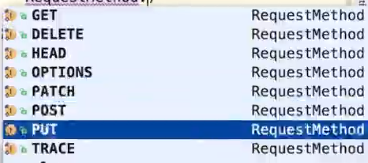
我们常用的方式就是GET和POST方式1
2
3
4
5
6
7
8
9
10
11
12
13package com.example.demo;
import org.springframework.stereotype.Controller;
import org.springframework.web.bind.annotation.*;
public class HelloController {
public String say(){
return "index";
}
}
我们在浏览器就访问不可;可以使用postman的post方式。
如果你什么方式都不写,那么post和get就兼容了。但是不推荐。
处理参数
1 | @PathVariable 获取url中的数据 |
url中
代码:1
2
3
4
5
6
7
8
9
10
11
12
13package com.example.demo;
import org.springframework.stereotype.Controller;
import org.springframework.web.bind.annotation.*;
public class HelloController {
public String say( Integer id){
return "id: " + id;
}
}
访问:http://127.0.0.1:9111/dev/hello/say/1
返回:id:1
传统方法
1 | package com.example.demo; |
不管是get还是post都是@RequestParam
访问:http://127.0.0.1:9111/dev/hello/say?id=1111
返回:id:1111
如果不传id设置一个默认值
1 | package com.example.demo; |
这样访问不传id默认为0
GetMapping
1 |
|
同注释掉的功能
PostMapping
同post方式
