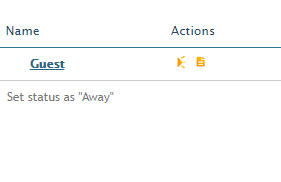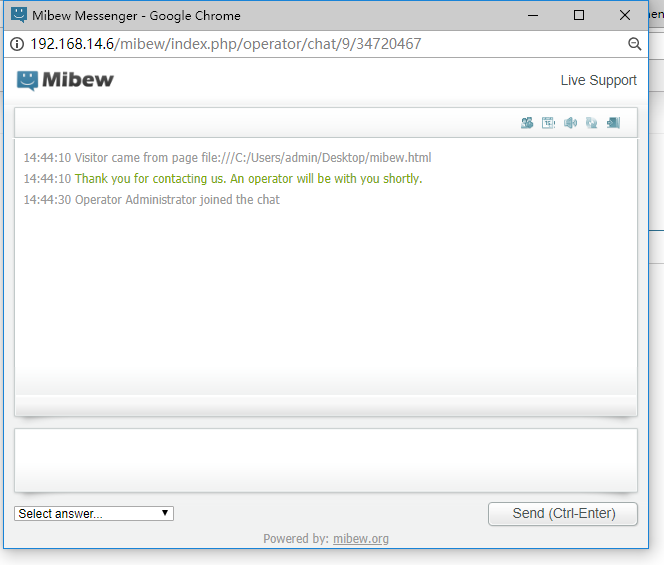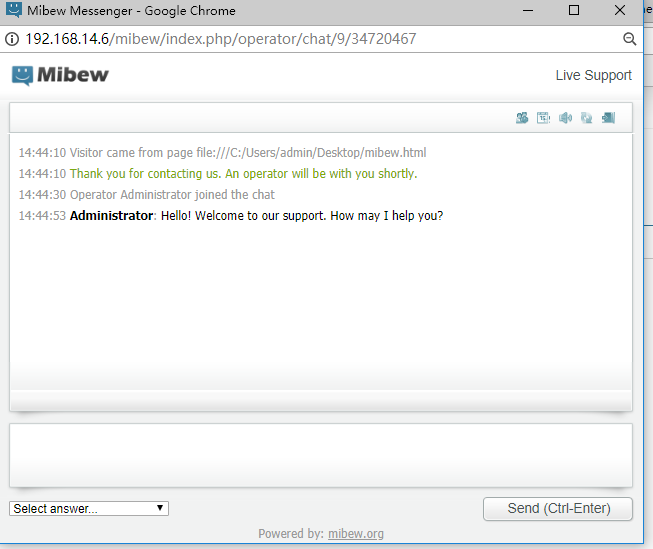项目环境
php版本为5,千万别用7
apache
mysql
具体安装可以参考我的博客
在linux下部署PHP项目
git地址
我在自己的git上配置过一个版本3的代码,可以借鉴。如果不喜欢请自己寻找其他版本的mibew
代码源码地址1
git clone git@github.com:Hughendman/mibew.git
部署
修改apache文件
1 | /usr/local/apache2/conf |
我将项目下载到了/var/www下面
1 | <Directory /> |
修改数据库配置
1 | cd /var/www/mibew/configs |
1 | database: |
重启apache
1 | /usr/local/apache/bin/apachectl restart |
应用
访问:http://127.0.0.1/mibew/install.php
下载数据库
访问:http://127.0.0.1/mibew/index.php/operator/login
用户:admin 密码:admin
嵌入其他应用
进入:http://127.0.0.1/mibew/index.php/operator/button-code
可以获取嵌入代码。
例如:
1 | <!-- mibew button --><a id="mibew-agent-button" href="/mibew/index.php/chat?locale=en" target="_blank" onclick="Mibew.Objects.ChatPopups['5b7126f35626d57a'].open();return false;"><img src="/mibew/index.php/b?i=mibew&lang=en" border="0" alt="" /></a><script type="text/javascript" src="/mibew/js/compiled/chat_popup.js"></script><script type="text/javascript">Mibew.ChatPopup.init({"id":"5b7126f35626d57a","url":"\/mibew\/index.php\/chat?locale=en","preferIFrame":true,"modSecurity":false,"forceSecure":false,"width":640,"height":480,"resizable":true,"styleLoader":"\/mibew\/index.php\/chat\/style\/popup"});</script><!-- / mibew button --> |
修改一下:
1 |
|
这样就可以使用了。
进入 http://127.0.0.1/mibew/index.php/operator/users
可以操作了
一下为实例:
如果你嵌入代码成功,你会在你的代码中发现这样一个按钮

点击这个按钮,会在页面右侧弹出
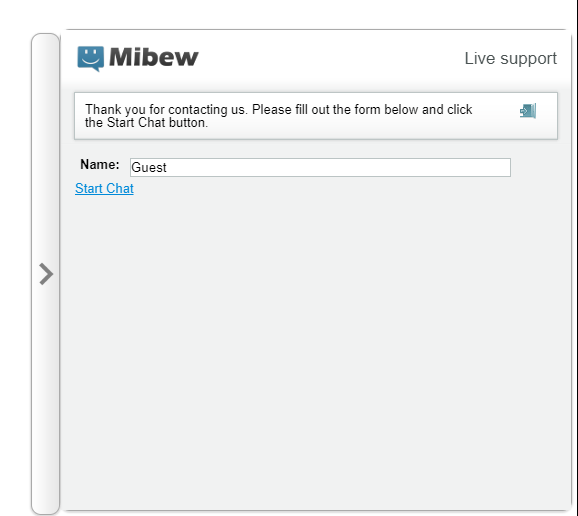
下面介绍以下管理员页面: